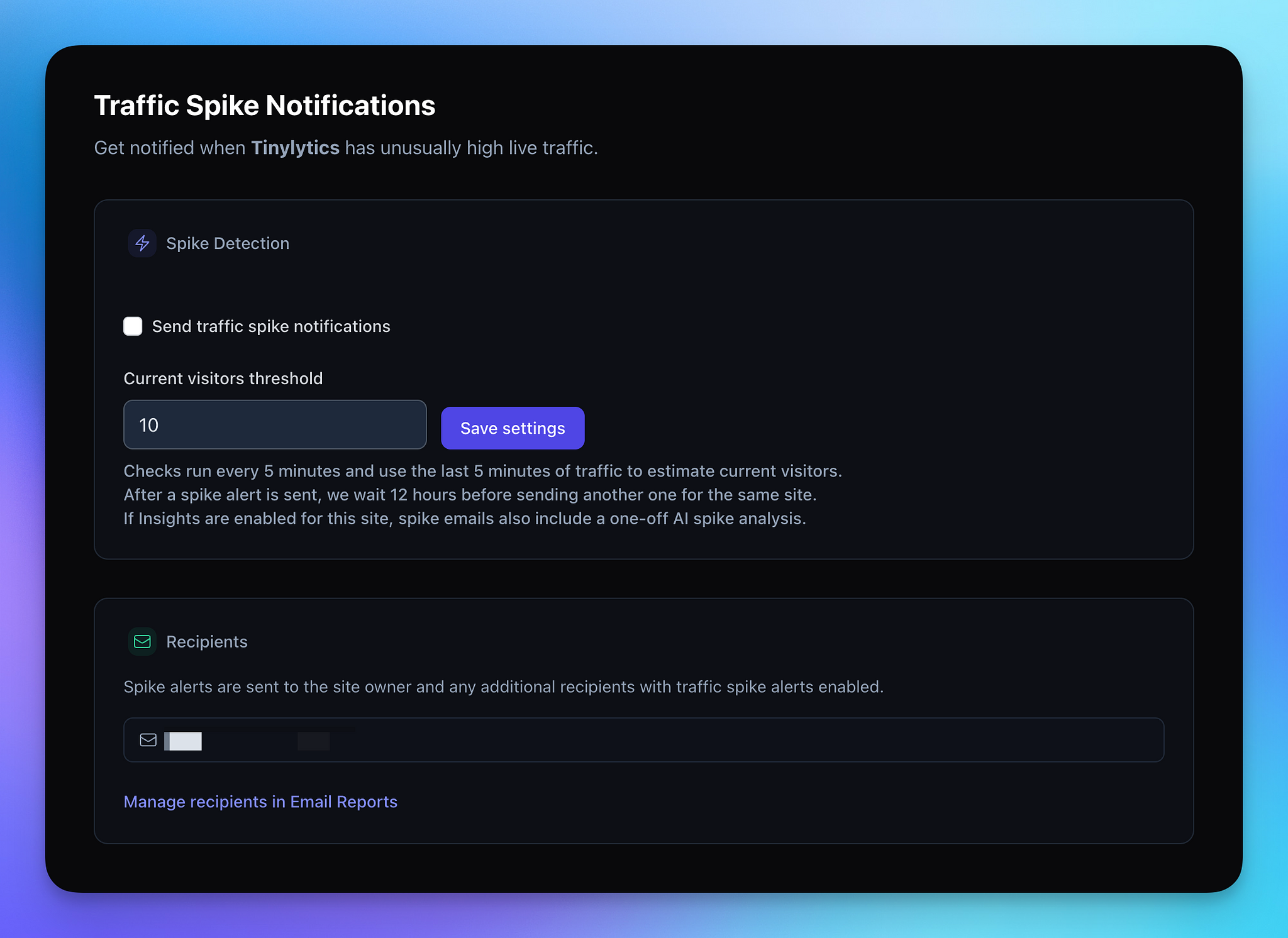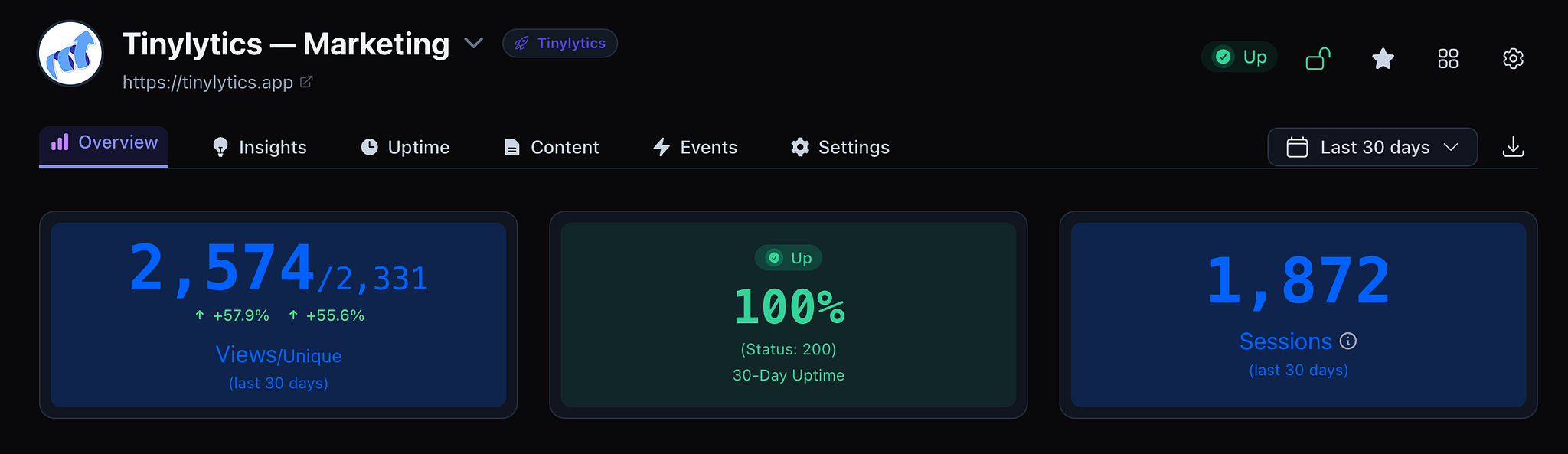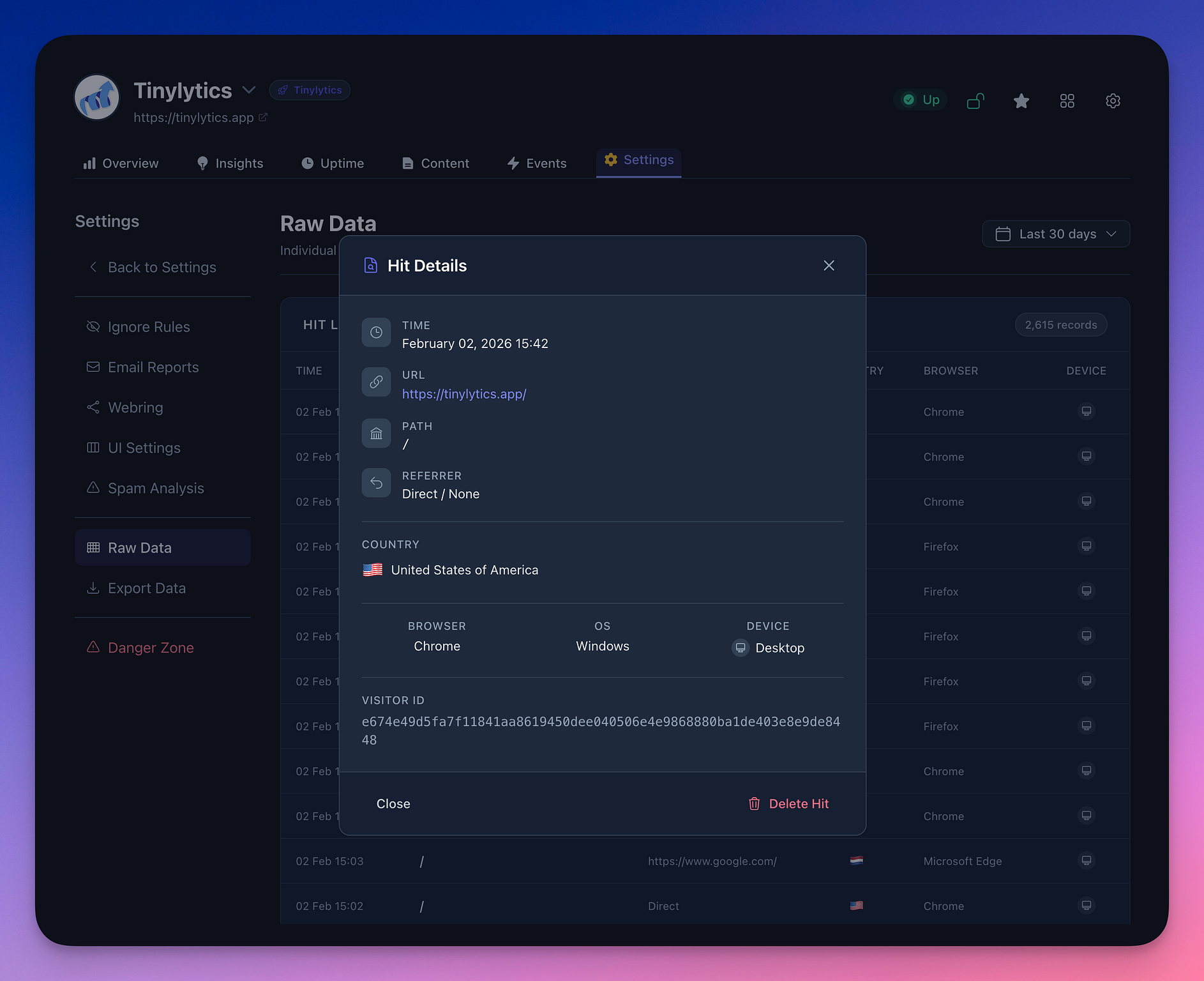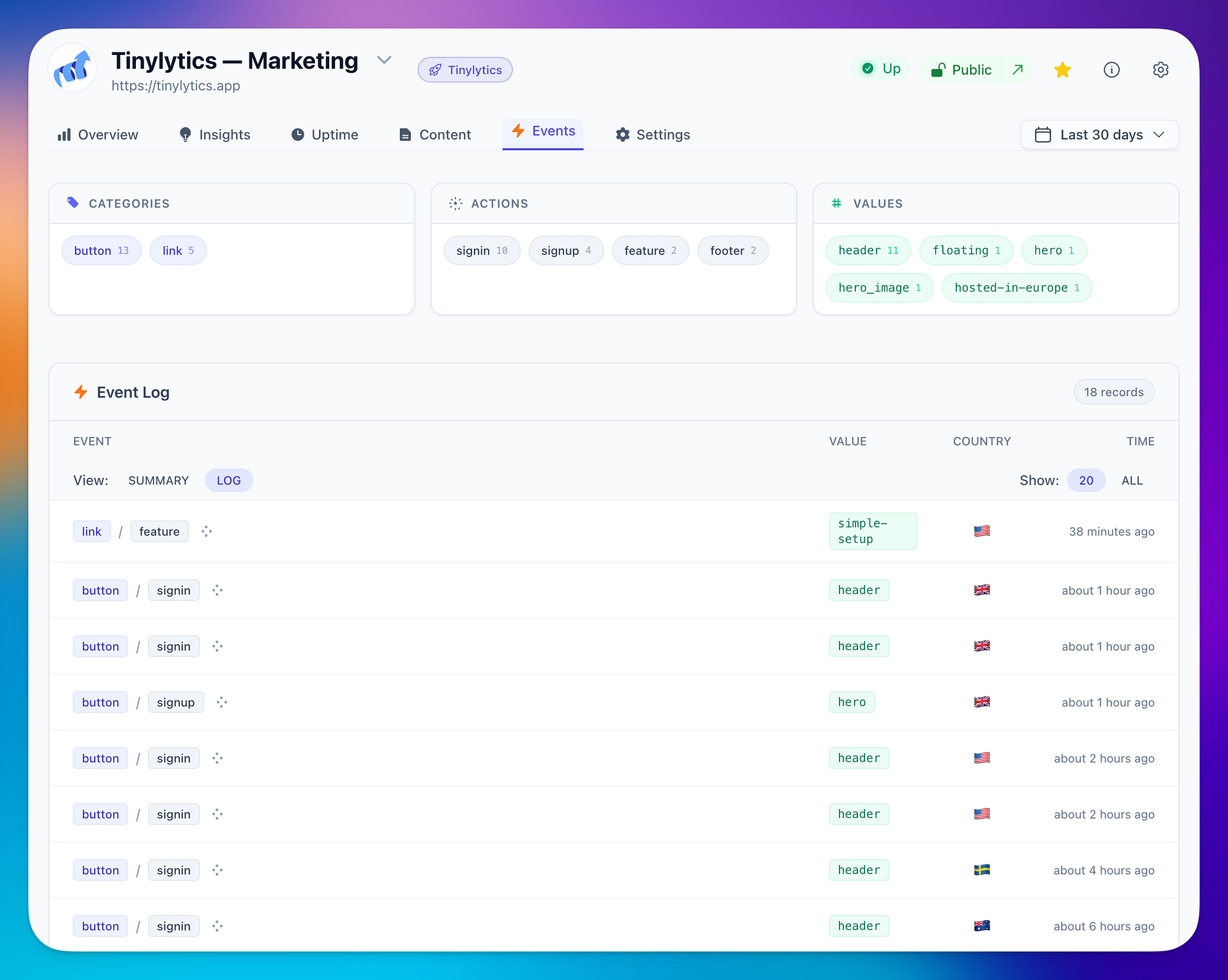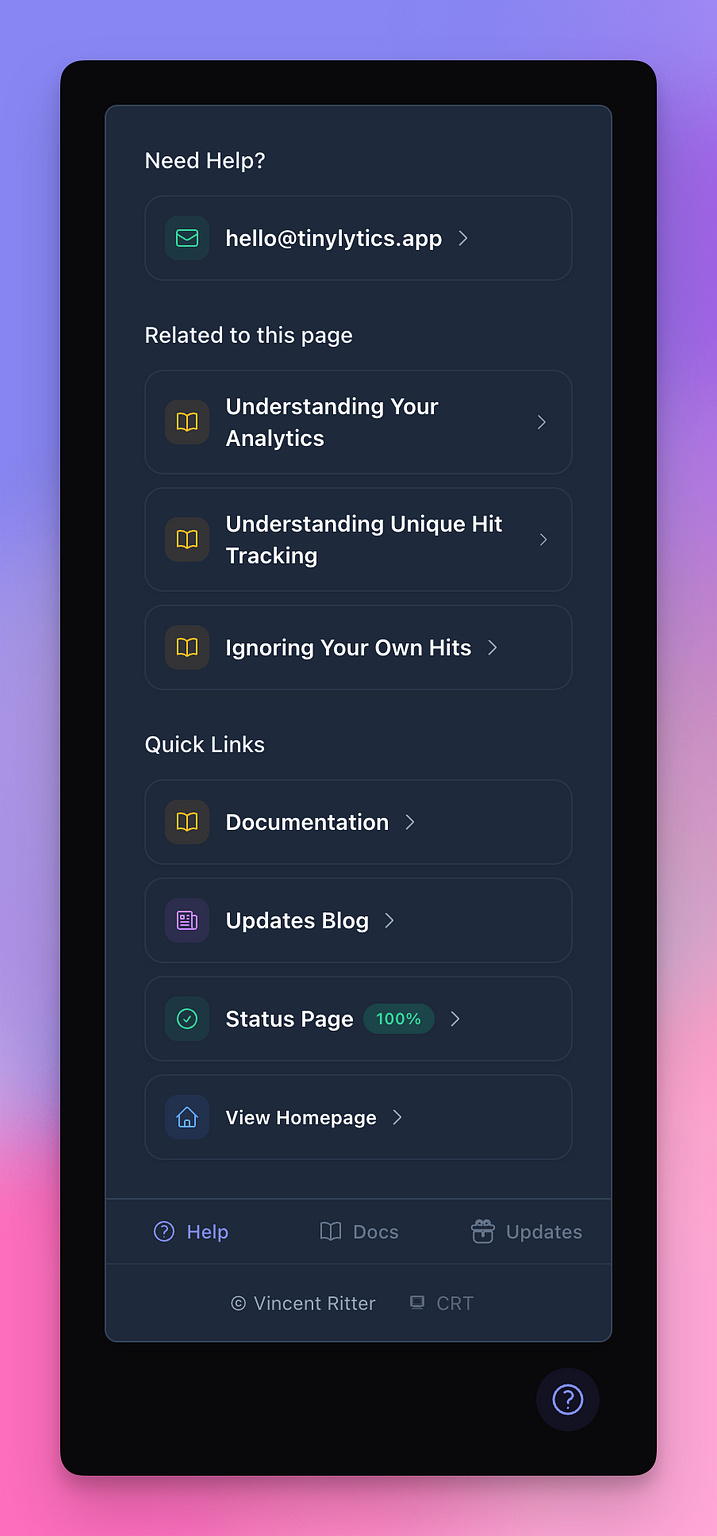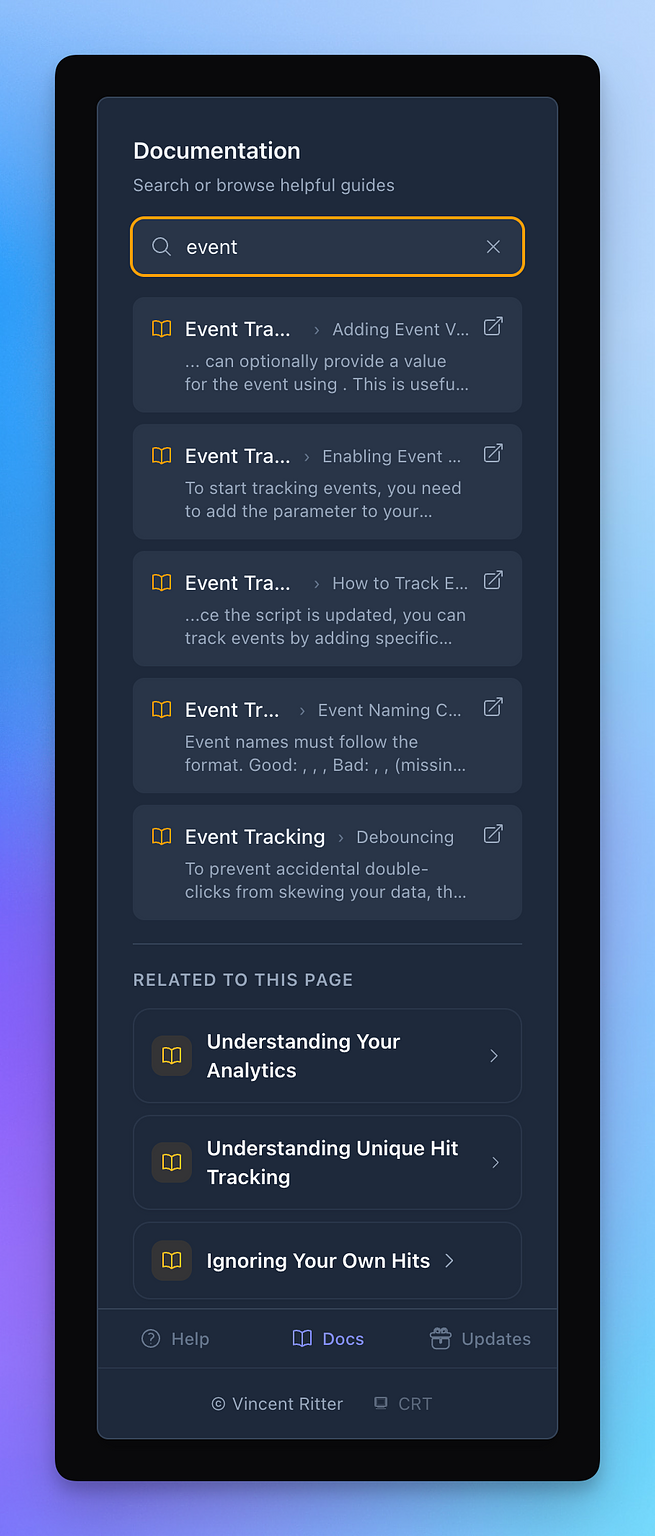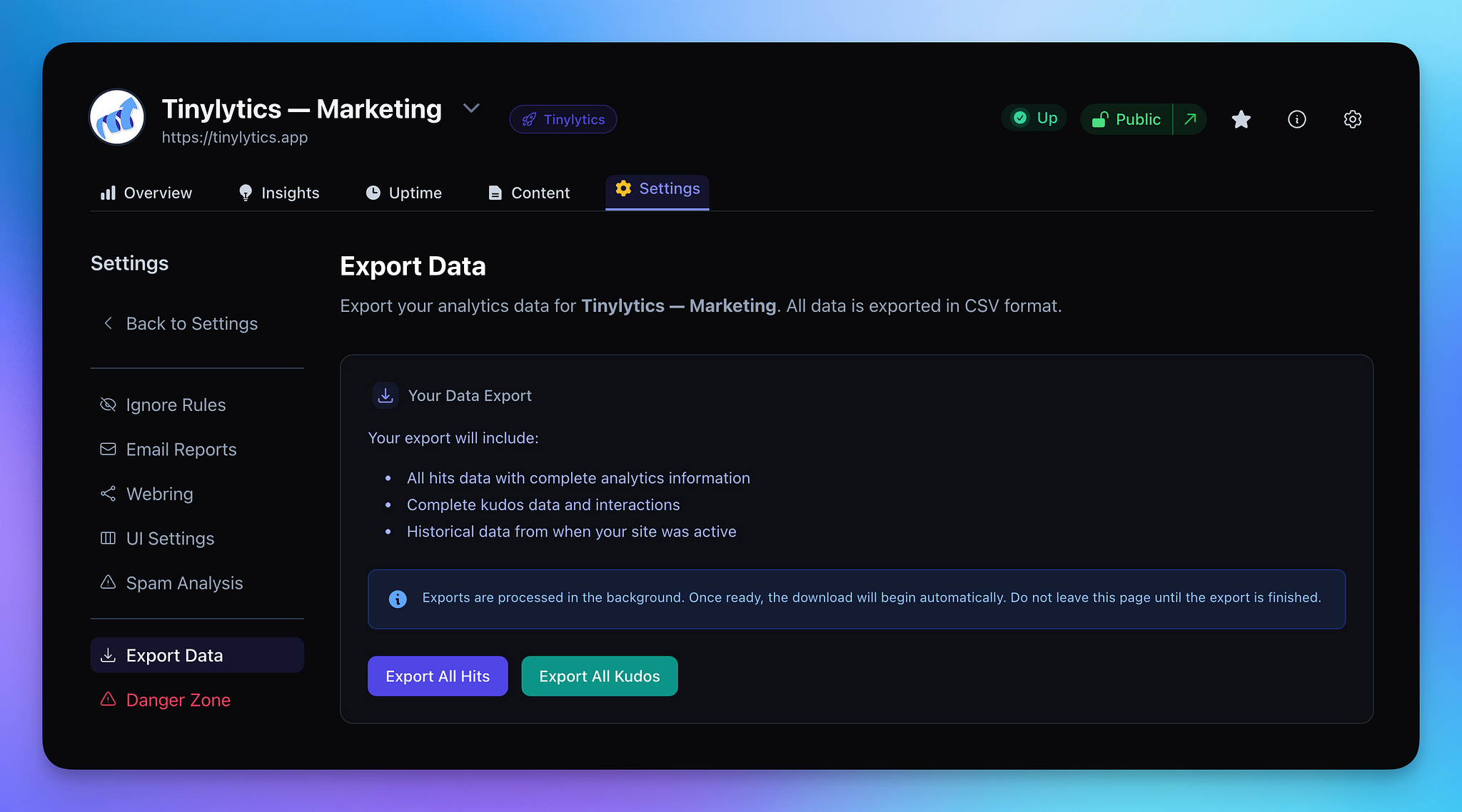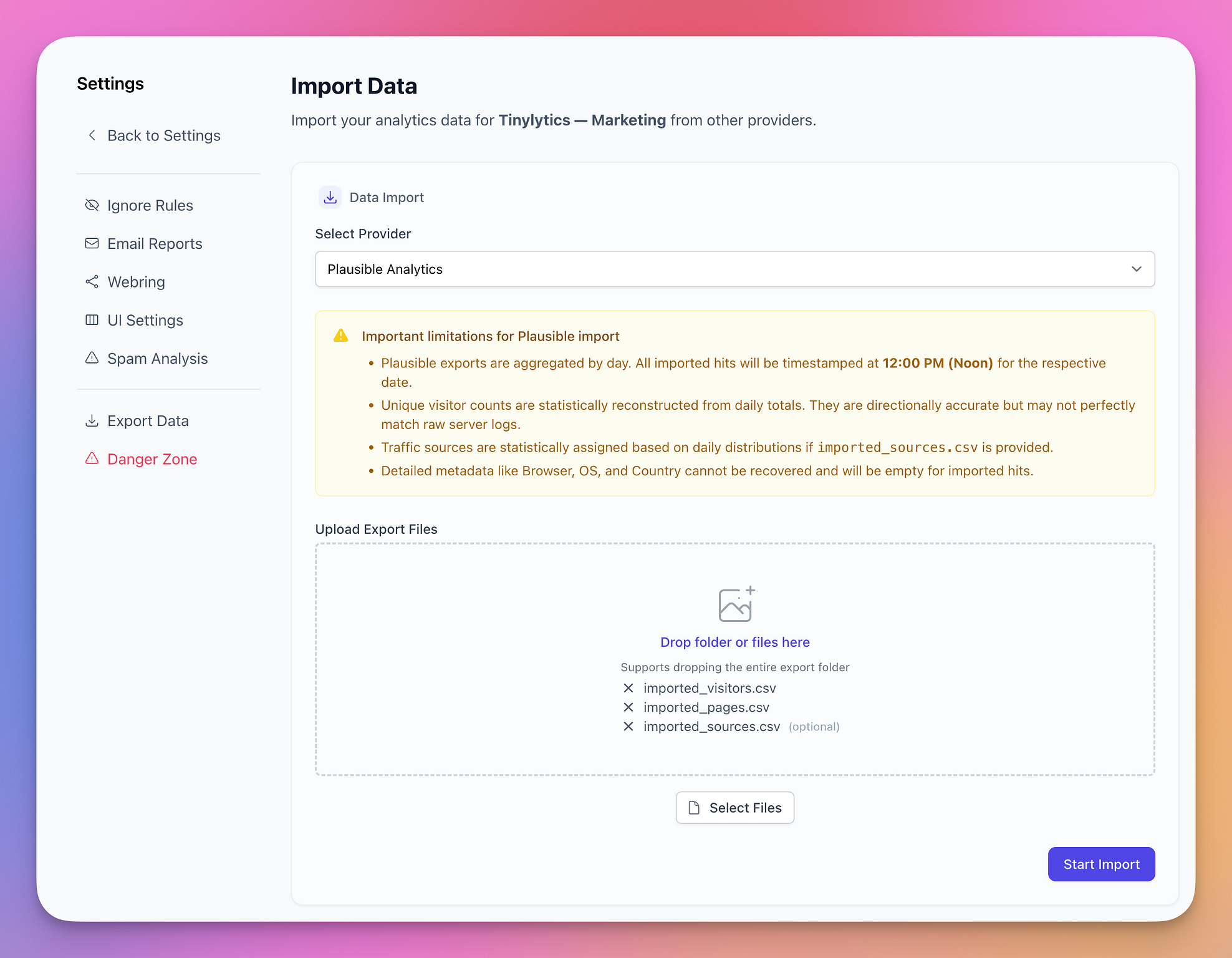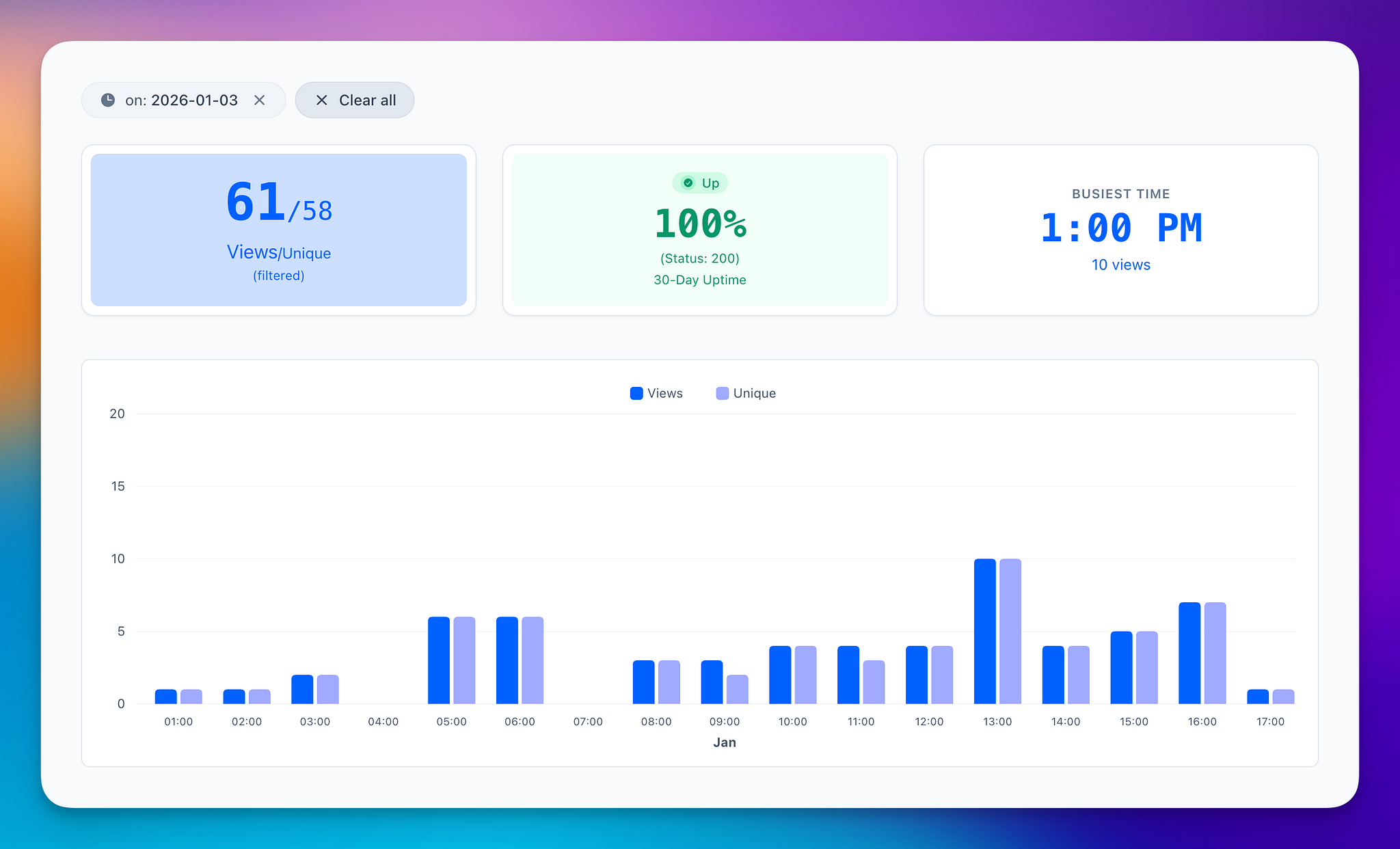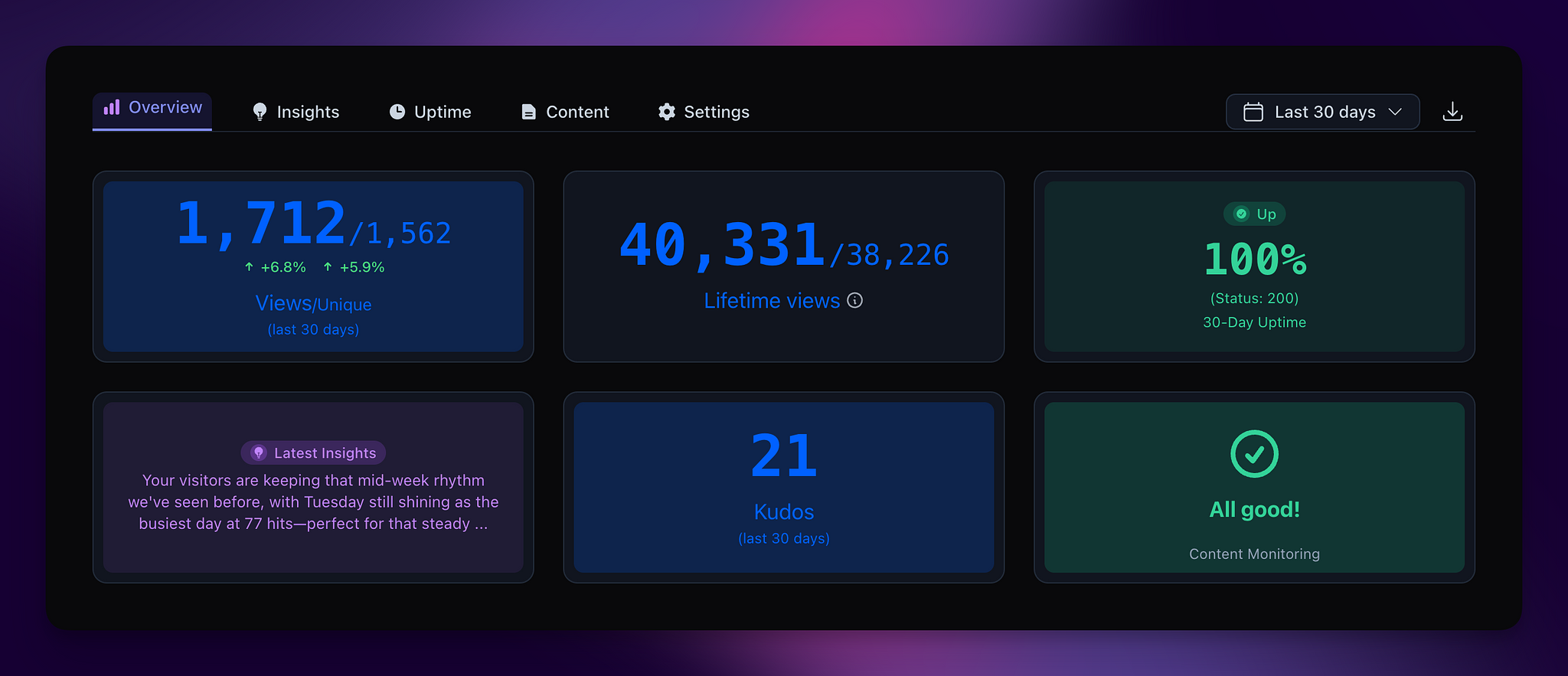- ⚡️ If you're on the Plus plan, I've now added the ability to add Spike Protection for your sites. This basically allows you to set restrictions on how many times you allow a single visitor to create a hit on your site — for example the same visitor might use Chrome, loads your homepage a hundred times from say... Singapore. Now you can basically cap that. I am testing this on the Plus plan and am going to enable this for all paid plans at a later stage.
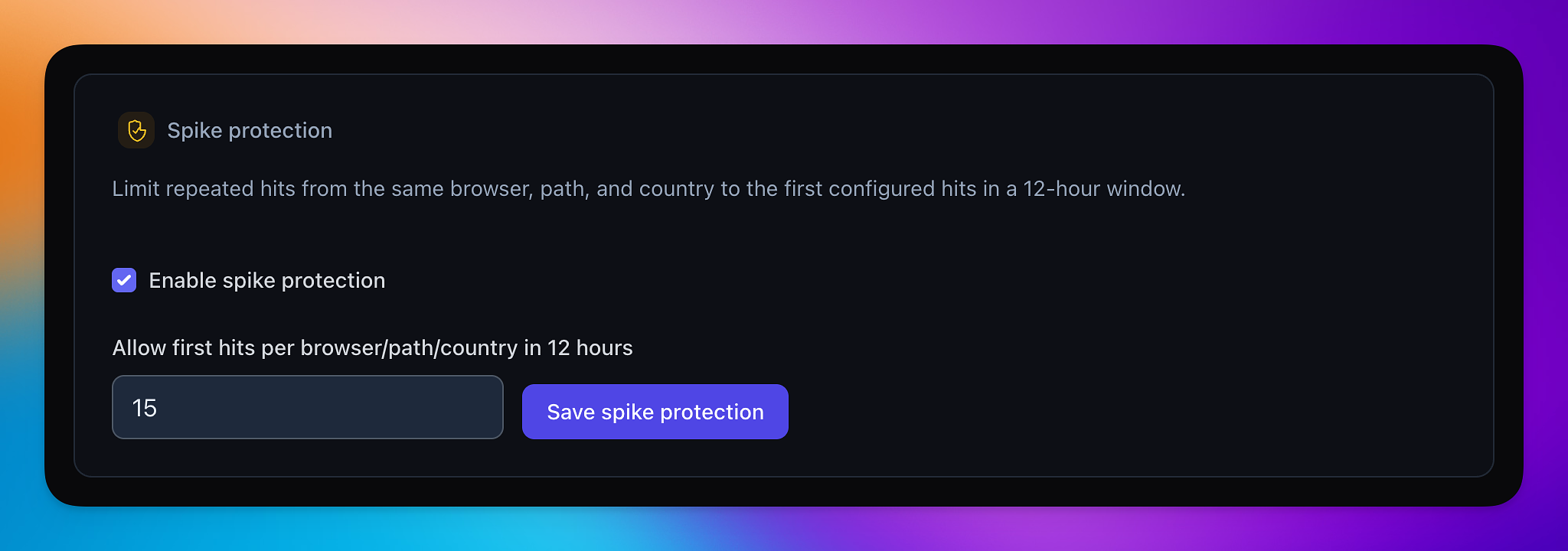
- ⚡️ And continuing this, I added some global rules across the whole network, that basically protects against bigger spikes globally. I hope this helps in general.
- 👾 Added better filtering to the raw data section, so you can target further by referrer, country, path etc.
- 🐛 Fixed an issue where multi filtering didn't work on your main site overview page — now you can filter by anything and go deeper.