Unique hits data
During the weekend I added the ability to surface unique hit data, or as some call it, unique sessions.
If you're subscribed to the paid plan, you have the ability to enable unique hit data to be collected. Granted, this has been available for some time now, but never surfaced.
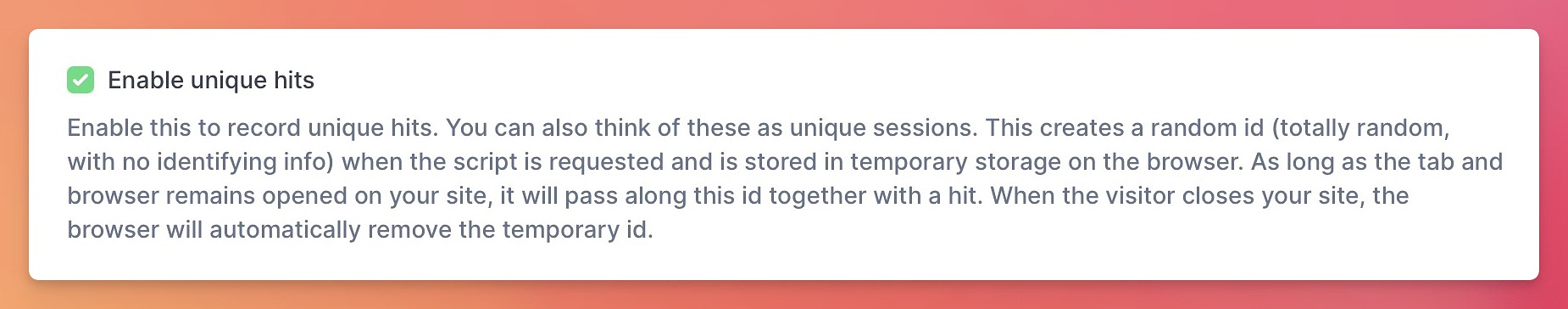
Unique hits basically pass a one time random token to the browser that is visiting your site and saves it in a place called session storage. Session storage is super temporary and is only persisted as long as you're on the website, which means when you close the site, it will remove the session storage.
This random token truly is random and has no user identifiable data associated to it — it's just a randomly generated string of letters and numbers that is passed to the browser when the script is loaded for the first time on your site to that browser/user.
With this token present in the browser session, the Tinylytics script will pass this along with every request when it records a hit — that means a hit from the same browser now has an associated token to it. That in turn allows Tinylytics to know if this was the same session — uniques.
To put it into context, if I would land on your website, and you have unique hits enabled, and I would load your homepage 5 times, I would record 5 hits, but only 1 as unique.
Unique data overview
With this new data available to us, well... not that new, you can now see this next to your main hits.
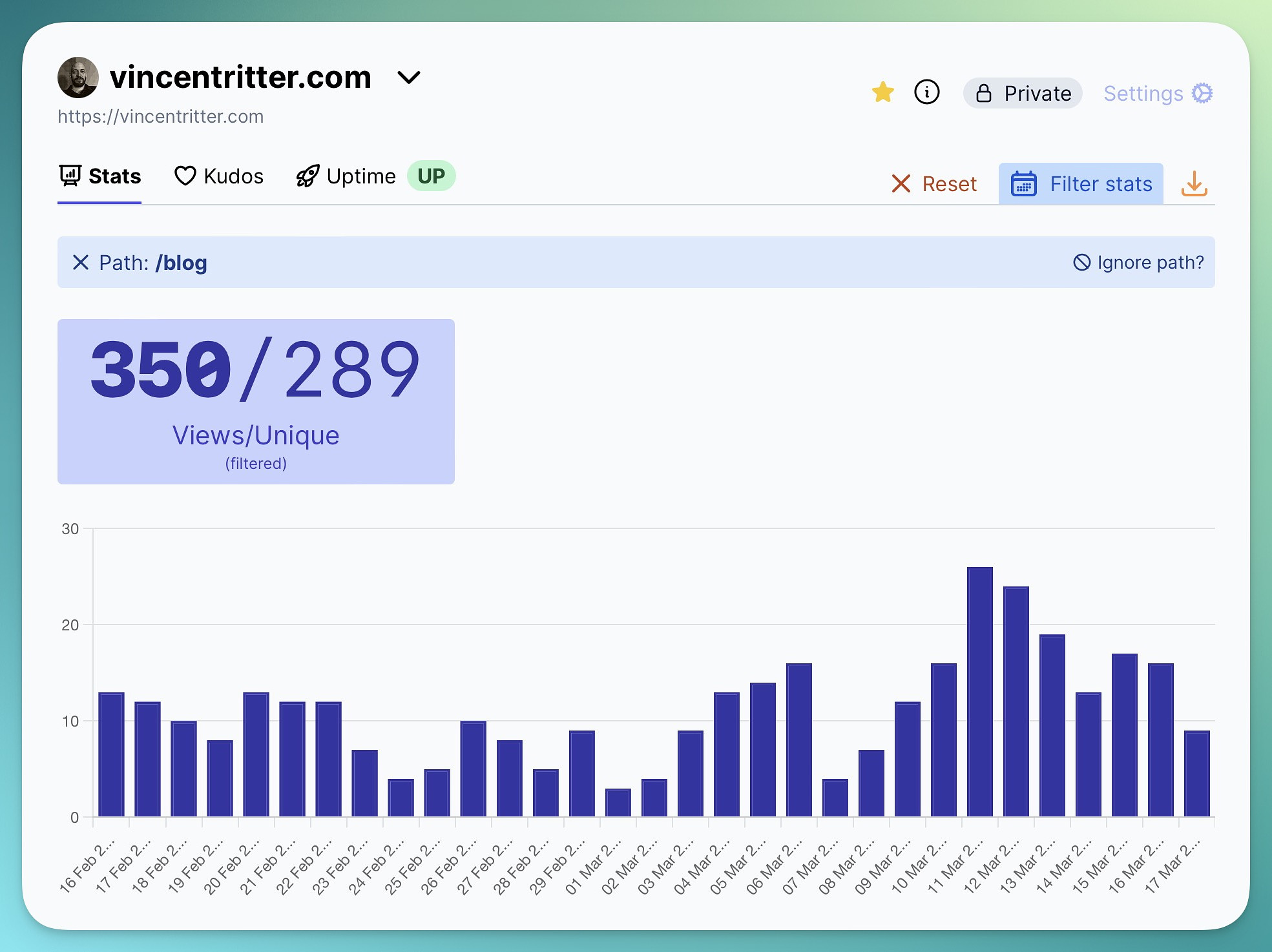
The above screenshot shows data specific to a path, with total views and next to it the unique views. Lifetime hits/views will always be the sum total of all hits.
In addition to this, you can also see a breakdown of this data on the path list.
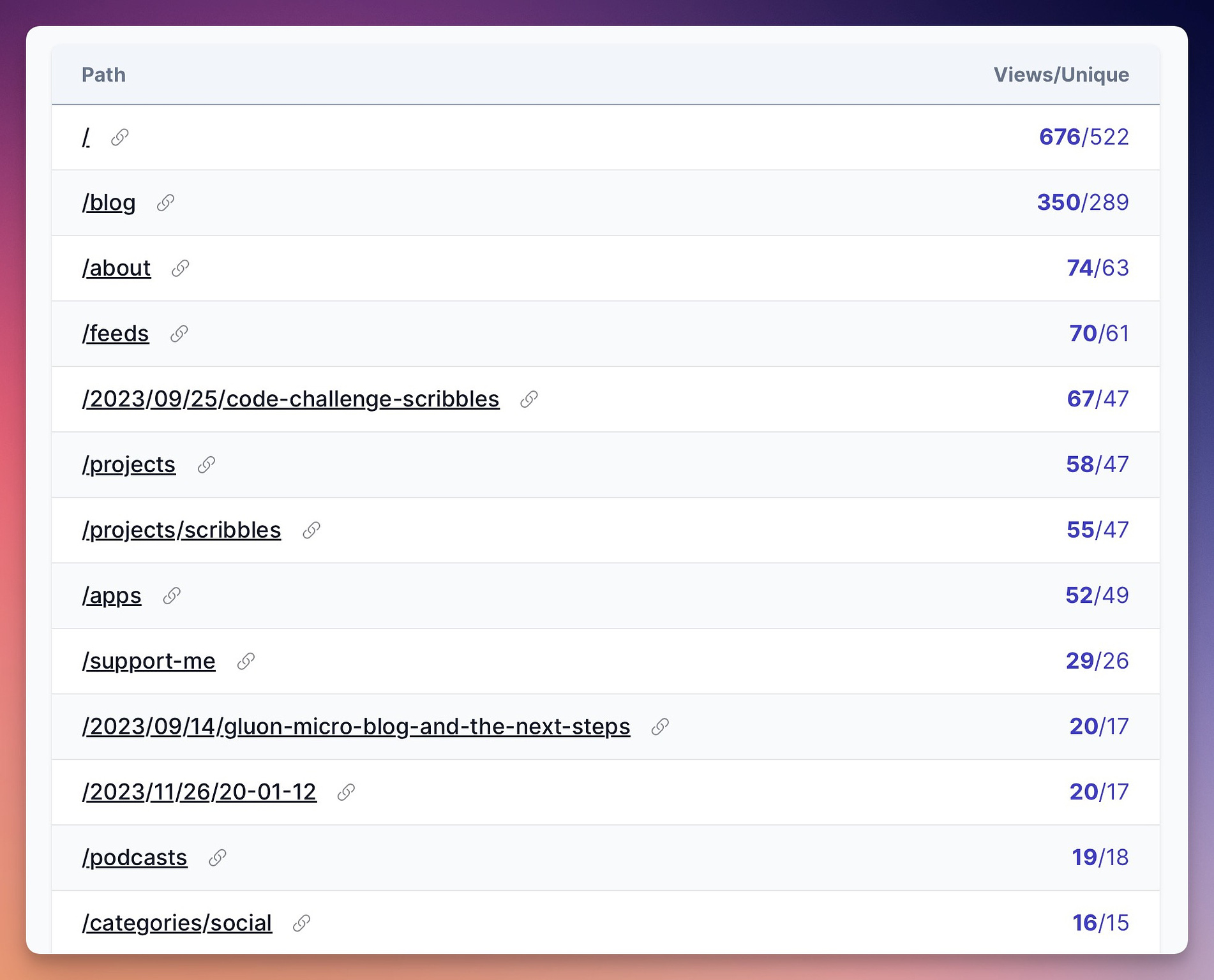
This data is only shown if you're subscribed and have unique hits enabled — in addition, when you have just enabled unique hits, it might not show it straight away until you get your first set of data.
For sites that have it enabled, you can also see your last 30 views and uniques on the sites overview list for a quick view.
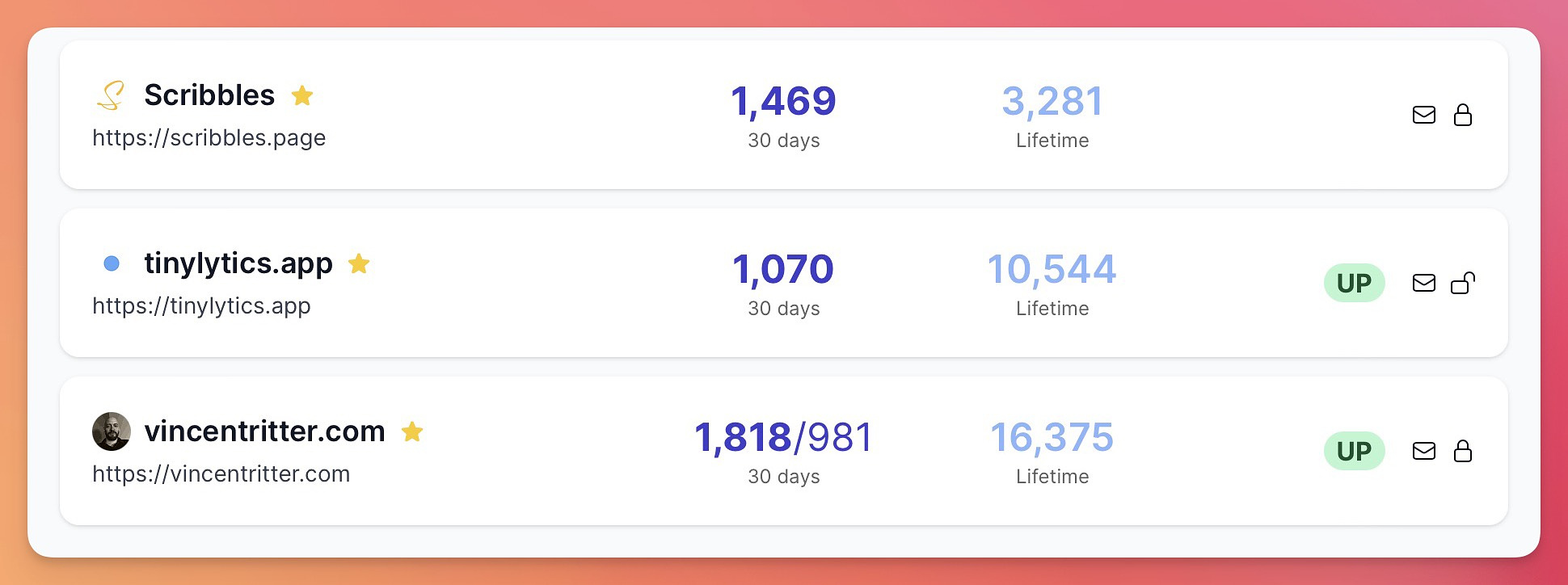
There is still a little work to be done to add this data to your weekly email reports and also try and get this data to display in the graphs.
I hope this is useful to some of you. I am happy I finally put the time aside to work on this — in hindsight it was relatively easy to add this (but have been putting it off 😬).
If you want to see anything specific, you know where to find me.
